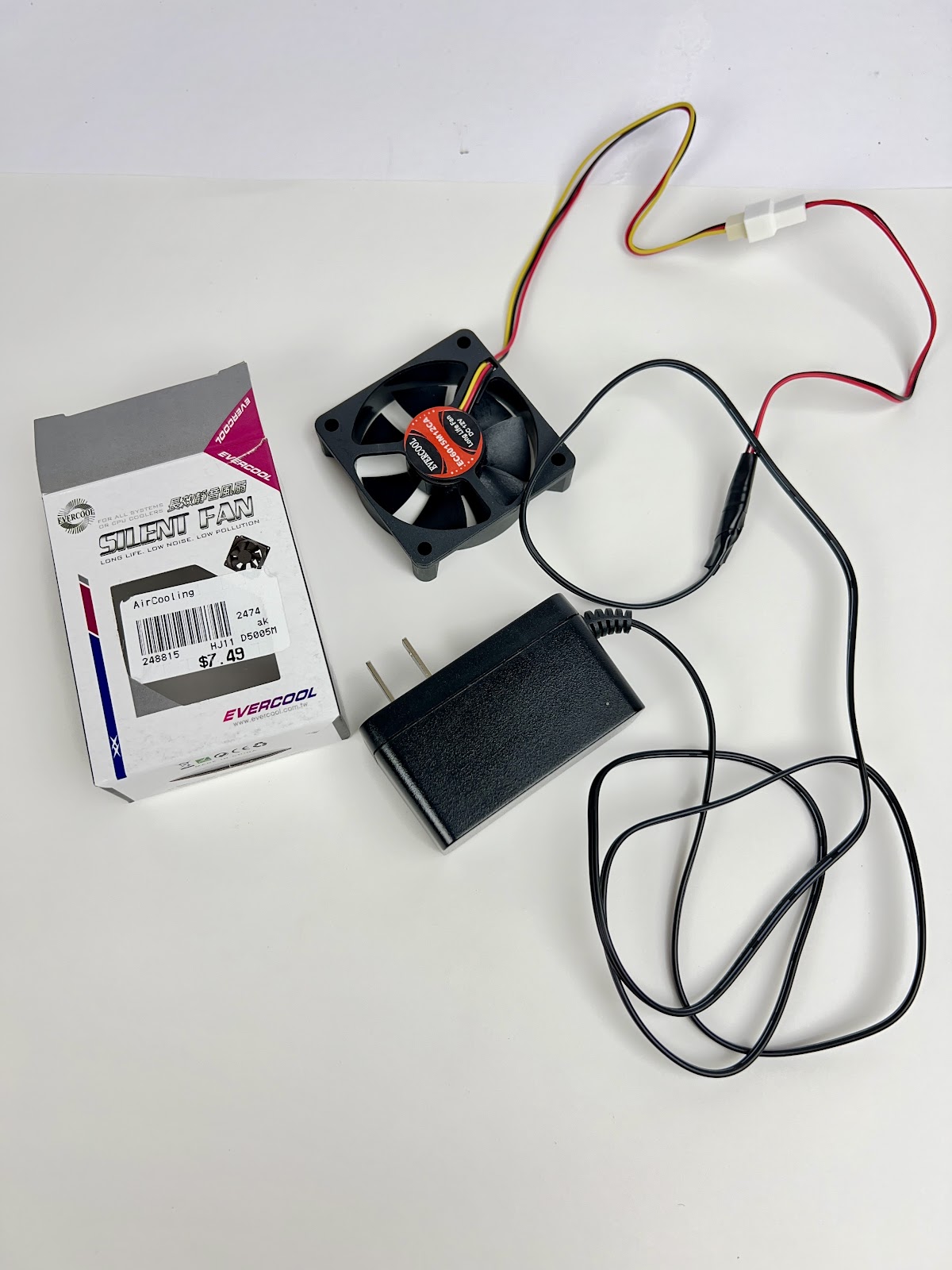As you might know I actively purchase digital cameras (new and used), film cameras, studio equipment, film photography supplies, film, etc., etc. VERY actively. I enjoy visiting and buying in store, but I also buy online. I tend to buy from a the same list of online and physical stores.
Roberts Camera and Used Photo Pro is my primary place to purchase all my photography needs because they are local and actively support the community.
Here is the list of retailers I've visited or purchased from regularly:
B&H Photo Video
Location: New York City, NY
Physical Store / Online: Both
Website: https://www.bhphotovideo.com/
Bellows Film Lab
Location: Atlanta, GA; Chicago, IL; Miami, FL
Physical Store / Online: Both
Website: https://www.bellowsfilmlab.com/
Central Camera Co.
Location: Chicago, IL
Physical Store / Online: Physical
Website: https://centralcamera.com/
Camera Film Photo
Location: Hong Kong
Physical Store / Online: Both
Website: https://camerafilmphoto.com/
Film Photography Project Store
Location: Fairlawn, NJ
Physical Store / Online: Online
Website: https://filmphotographystore.com/
Freestyle Photo & Imaging Supply
Location: Los Angeles, CA
Physical Store / Online: Both
Website: https://www.freestylephoto.com/
Midwest Photo Exchange
Location: Colombus, OH
Physical Store / Online: Both
Website: https://mpex.com/
REFLX Lab
Location: Shenzhen, CN
Physical Store / Online: Online
Website: https://reflxlab.com/
Roberts Camera / Used Photo Pro
Location: Indianapolis, IN
Physical Store / Online: Both
Website: https://robertscamera.com
Website: https://usedphotopro.com/
Samy's Camera
Location: Los Angeles, CA
Physical Store / Online: Both
Website: https://www.samys.com/losangeles
Ultrafine Online / Photo Warehouse
Location: Oxnard, CA
Physical Store / Online: Online
Website: https://www.ultrafineonline.com/
Victory Camera
Location: Boulder, CO
Physical Store / Online: Both
Website: https://www.victorycamera.com/
The following are retailers that I have not purchased from or visited however they support the community or are community recommended.
Adorama
Location: New York, NY
Physical Store / Online: Both
Website: https://www.adorama.com/
Analogue Wonderland
Location: Loudwater, Buckinghamshire, UK
Physical Store / Online: Online
Website: https://analoguewonderland.co.uk/